Follow these steps to get your first popup set up. Using this guide, you will manually trigger a popup using a button.
- Go to Dashboard > Templates > Popups > Add New
- Name your template and click ‘Create Template’
- Choose a template from the Library or create your own design
- Click ‘Publish’, then ‘Save and Close’
- Open a new page in Elementor (CTRL / CMD + E, new page)
- Drag in a button widget
- Under Layout, choose Link > Dynamic > Actions > Popup
- Click Popup > Open Popup > Select the popup you created
- Go to the live page, click on the button and see the popup appear
With this type of basic popup which appears when a button is clicked, no Conditions, Triggers, or Advanced Rules are required.
That’s the basic setup. Try it out to get a handle on using Elementor Popups.
For more complex scenarios, see the Popups documentation.