There are two easy ways to delete a widget from an Elementor column. In this example, we’ll first delete the widget from the Navigator. Then, we’ll use History to undo our deletion. Finally, we’ll delete the widget again from the Edit Widget handle.
Delete A Widget From The Navigator
- Click the Navigator icon
to open the Navigator.
- Find and select the widget element you wish to delete.
- Right-click the element and choose Delete from the drop-down selections.
Delete A Widget From The Widget’s Handle
- Right-click the widget’s Edit Widget handle.
- Choose Delete from the drop-down selections.