It is very easy to move an Elementor section above or below another section, in either one of two ways.
Drag and Drop The Section Using the Navigator
The Navigator is a quick and easy way to move sections, and is often preferred, since you don’t have to drag the mouse far up or down a page. Access the Navigator in one of three ways:
- Click on the Navigator button
in the panel’s footer, or use the Cmd/Ctrl + I keyboard shortcut.
- Alternately, you can right-click any element and then click on Navigator. This will automatically redirect you to the specific element in the navigation tree.
- Once the Navigator is open, left-click and hold the mouse button down on the section element you want to move, and drag it up or down, dropping it before or after any other element.